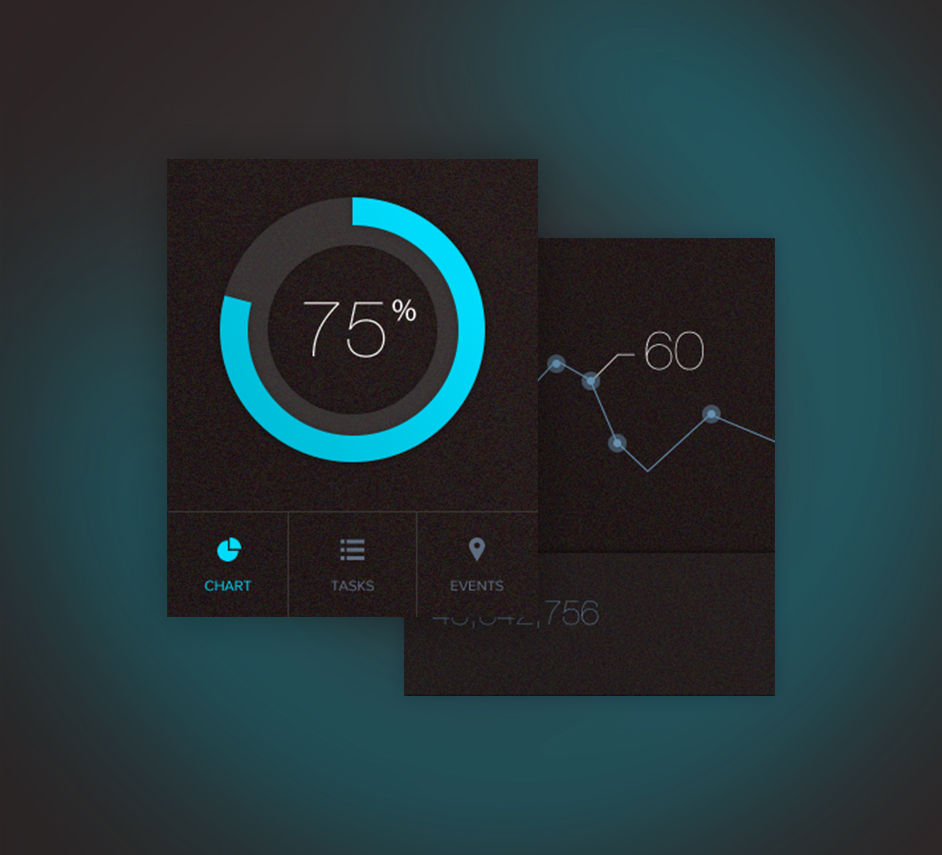
In the fast-paced world of data science, effective data visualization is essential for communicating insights clearly and persuasively. In 2024, data professionals are spoiled for choice when it comes to tools that offer powerful, intuitive, and aesthetically pleasing ways to visualize data. Here’s a look at the top data visualization tools for data science in 2024, based on their ease of use, features, and integration with data workflows.
Here are the Top Data Visualization Tools for Data Science in 2024
1. Tableau
Best for: Business users and data analysts
Tableau continues to be a leader in data visualization in 2024, and for good reason. With its intuitive drag-and-drop interface, it allows users to create stunning, interactive dashboards without writing code. Tableau can connect to a wide variety of data sources, from spreadsheets to cloud databases, and its ability to handle large datasets makes it a go-to for businesses.
Key features:
Simple, drag-and-drop interface
Extensive library of charts and visualizations
Supports real-time data analytics
Integration with multiple data sources
Powerful for both static and interactive dashboards
Tableau’s user-friendly design appeals to business users who want to visualize data without heavy coding knowledge, while advanced users can leverage its scripting language (Tableau Calculations) for more complex tasks.
2. Power BI
Best for: Microsoft ecosystem users and business intelligence
Power BI is Microsoft's answer to Tableau, and it excels at integrating with other Microsoft products, such as Excel and Azure. Power BI has advanced rapidly in recent years, offering capabilities for creating sophisticated dashboards and reports. It also integrates seamlessly with cloud services, which makes it popular for real-time analytics.
Key features:
Seamless integration with the Microsoft suite
Advanced AI-powered analytics features
Extensive data connectors, especially for enterprise-level users
Simple report sharing and collaboration tools
Custom visualizations through the Power BI marketplace
For businesses already using Microsoft’s ecosystem, Power BI offers a smooth, cost-effective solution for data visualization that ties in well with existing workflows.
3. Plotly
Best for: Python, R, and JavaScript developers
Plotly has gained immense popularity among data scientists due to its powerful capabilities for building interactive and high-quality visualizations. Originally built for Python users, Plotly has expanded to include robust libraries for R and JavaScript as well, making it a favorite among technical users.
Key features:
Supports complex, interactive visualizations
Fully open-source (Plotly.js) and free to use
Supports 3D visualizations and dynamic data updates
Integrates seamlessly with Python, R, and JavaScript
Enterprise-grade version for scaling and deployment
Plotly's flexibility allows users to create anything from simple charts to intricate dashboards that react to user input in real-time, making it invaluable for both exploration and presentation.
4. D3.js
Best for: Developers looking for custom visualizations
D3.js (Data-Driven Documents) remains a gold standard for creating highly customizable, interactive visualizations on the web. While it requires a steep learning curve, its ability to manipulate documents based on data makes it incredibly versatile for creating complex and unique visual representations.
Key features:
Unparalleled control over visual elements
Can create virtually any type of visualization
Integrates well with web technologies (HTML, SVG, CSS)
Great for custom, responsive, and dynamic visuals
For data scientists with a background in web development or those looking for complete creative control over their visualizations, D3.js offers unmatched flexibility. However, for simple or quick visualizations, other tools may be more practical.
5. Matplotlib and Seaborn
Best for: Python users focusing on statistical visualizations
Matplotlib is one of the oldest and most trusted data visualization libraries in Python. It provides fine-grained control over plots and is widely used in academic and research settings. Seaborn is a layer on top of Matplotlib that simplifies the creation of statistical graphics.
Key features of Matplotlib:
Highly customizable plots
Extensive documentation and large community support
Suitable for both simple plots and complex visualizations
Key features of Seaborn:
Simplifies statistical plotting
Attractive, pre-defined themes for data visualization
Works seamlessly with Pandas data structures
While Matplotlib provides granular control, Seaborn focuses on making the generation of aesthetically pleasing and informative statistical plots easier, which is why they are often used together in the Python data science ecosystem.
6. Google Data Studio
Best for: Web-based, collaborative dashboarding
Google Data Studio is a cloud-based data visualization tool that allows users to create interactive dashboards with ease. It’s part of the Google Analytics 360 suite and integrates well with Google’s other products, such as Google Analytics, BigQuery, and Google Sheets.
Key features:
Easy-to-use interface for creating reports and dashboards
Integrates with Google products and other data sources
Supports real-time data and collaboration
Free to use with no software installation
For teams working in the cloud and leveraging Google’s products, Data Studio offers an efficient and cost-effective way to build and share data visualizations. Its real-time collaboration features also make it ideal for remote teams.
7. Looker
Best for: Cloud-based data exploration and embedded analytics
Looker, now part of Google Cloud, provides a cloud-based platform for business intelligence, data exploration, and visualization. It’s designed for teams that need to build scalable, customizable analytics solutions, and it excels at integrating with modern data warehouses like Snowflake and Google BigQuery.
Key features:
SQL-based modeling layer (LookML) for complex queries
Customizable dashboards and reports
Scalable for large data sets and cloud infrastructure
Strong embedding capabilities for integrating analytics into apps
Looker is especially valuable for organizations looking to embed analytics directly into their applications or those managing vast amounts of data in the cloud.
8. Qlik Sense
Best for: AI-driven analytics and enterprise-scale solutions
Qlik Sense combines AI-powered analytics with a powerful data visualization platform. It offers a self-service interface for exploring data while also enabling developers to create advanced visualizations. Qlik Sense’s associative engine helps users explore their data without being limited by query paths.
Key features:
AI-assisted insights and data suggestions
Associative engine for data exploration
Flexible for both technical and non-technical users
Integration with enterprise-level data sources and tools
Qlik Sense’s use of AI to guide users in their data analysis process makes it a standout for businesses looking for more automated insights and faster decision-making.
Final Thoughts
In 2024, the landscape of data visualization tools is more diverse than ever, ranging from no-code solutions for business users to fully customizable libraries for developers. Whether you're a business user looking for easy-to-use platforms like Tableau and Power BI, a developer focused on custom visuals with D3.js, or a data scientist leveraging Python libraries like Plotly, Matplotlib, or Seaborn, there’s a tool for every need. Each tool has its strengths and is designed for different use cases, so your choice depends on the complexity of your data and how you want to present it. Happy visualizing!

Comments